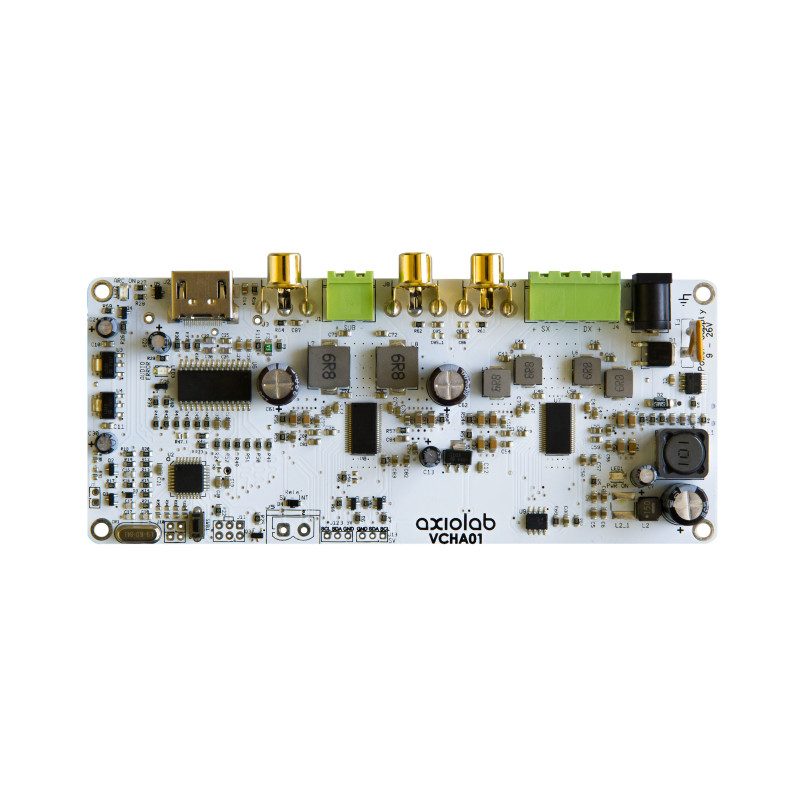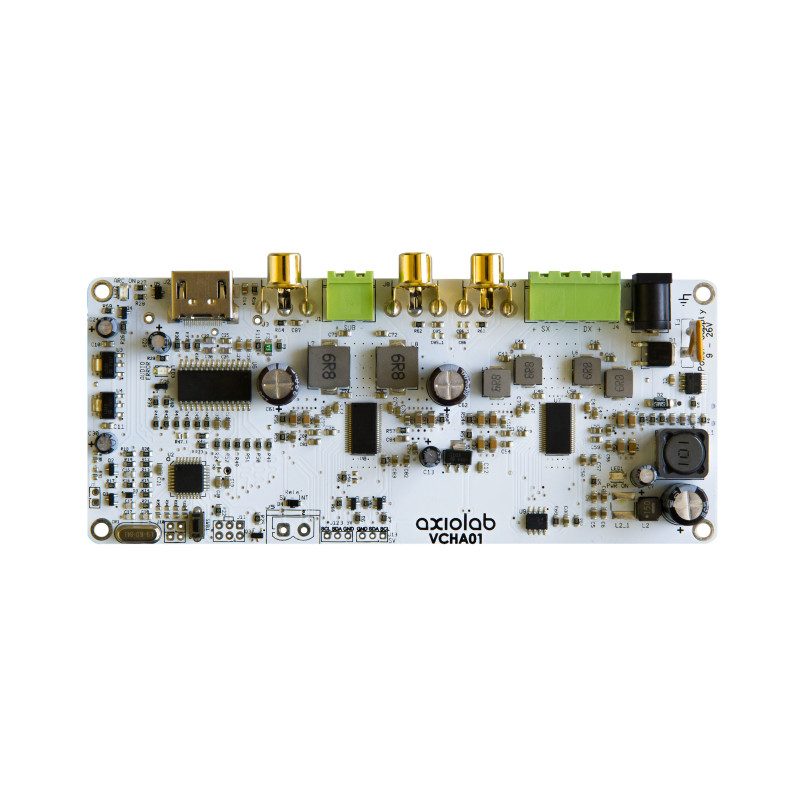
Reference: AMB20500DR
Brand: Luxus Audio
AMB20500DR - 2 x 50W Class D Audio Amplifier Board + ADAU1701 input RCA





-
-
-




-
-
-
-
-
-
-
-
-




-
-
-
-
-
-
-
-
-
-
-
-
-
-
-
-








-
-
-
-
-
-
-
-
-
-
-
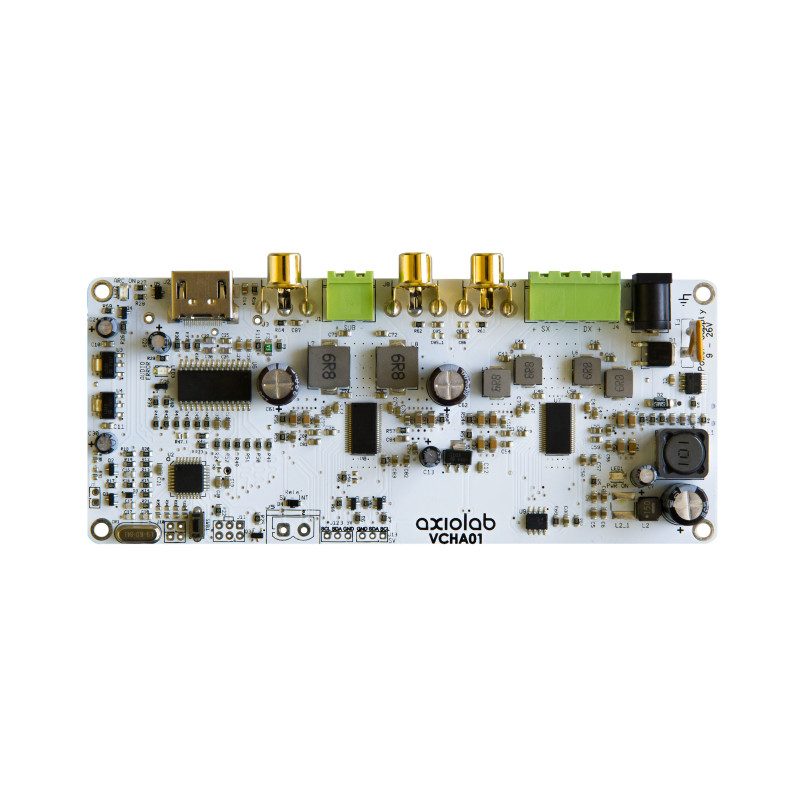




Class D 2x40W + 1x80W 8ohm Amplifier - HDMI Audio Input - ARC / CEC remote control system |
Welcome to our Axiolab VCHA01 amplifier board. The VCHA01 card is designed for full integration with your TV. By connecting the VCHA01 card to the HDMI ARC port of the TV, the audio signal will be routed to the card and controlled with the TV remote control. The VCHA01 card does not use an IR sensor, but communicates with the TV to control the volume of the audio system or turn on / off together with the TV.
This card works only with an HDMI ARC device. Check this feature on your TV.
High quality capacitors, including X7R ceramic capacitors and lower ESR electrolytic capacitors, are used to achieve better sound, a high S / N ratio, a low THD + N, a wide frequency response range.

1) Connect the power supply to the power socket connector.
2) Connect the speaker cable to the connectors.
3) Turn on the power.
4) Connect the HDMI cable.
5) Turn on the TV.
6) If the TV ARC and CEC protocol are enabled, on most televisions, the card will be connected to the TV and the audio will start to exit the card.
7) If the card is connected, the TV will not connect automatically. The card must be activated from the TV audio menu.
8) There is an LED near the HDMI connector which indicates that the TV has accepted the ARC request from the card and that the connection with the TV has been established.
9) Samsung TV professional series does not have the ARC function enabled by the warehouse. You must contact Samsung and request the procedure to enable the ARC.
A small DSP allows you to set an equalizer, a compressor or another simple function to improve the performance of the audio system.
The DSP programmer is the Texas Instrument PurePath motherboard.
Link: http://www.ti.com/tool/PUREPATH-CMBEVM
Turn on the card and wait 10 seconds for the microcontroller to initialize. Press and hold the programming button until the ARC LED lights up. Now the card is in programming mode.
Download the DSP configuration.
Press and hold the programming button until the ARC LED flashes once briefly. Release the programming button. The ARC LED remains on until the saving procedure is completed. Turn the card off and on and the microcontroller will automatically load the new DSP configuration.
To disable the loading of the DSP configuration at power on, turn on the amplifier and wait 10 seconds. Hold down the programming button and the ARC LED will light up. Do not release the button until the ARC LED flashes three times. To enable loading of the DSP configuration upon power up, repeat the previous instructions.
| Parameters | Template | Template |
| Sheet | VCHA01-02 | VCHA01-03 |
| Typical voltage | 8V to 26V | 8V to 26V |
| Maximum voltage | 30V | 30V |
| Maximum current | 3.5A | 8A |
| Output power1 | 2x40W @8ohm | 2x40W @8Ω + 80W @ 4Ω |
| Frequency response | 20 – 20kHz | 20 – 20kHz |
| THD | 0.006% | 0.006% |
| S / N | 104dB | 104dB |
| Channel | 2 | 2+1 |
| Max Sample Rate / Bit | 192kHz / 24bit | 192kHz / 24bit |
| Oscillator frequency | 768kHz | 768kHz |
| Outdoor air temperature operation | -20°C / +70°C | -20°C / +70°C |
| Parameters | Specifiche |
| Chip | TAS5756 |
| Dimensions | 15,52 x 6.55 |
| Power | 2 x 40W |
| Amplifier class | D |
| Volume control | Optional |
| Short-circuit protection | Yes |
| Overtemperature protection | Yes |
| HDMI ARC + CEC protocol | Yes |
| Wide range of supply voltages | 8V - 26V |
| Class D operation | 90% efficiency (eliminates the need for heat sinks) |
| Speaker protection | Yes |
| DSP | Yes |
| Fuses on board | Yes |

| Applications | |
| Soundbar and active speakers | Yes |
| TV audio reinforcement | Yes |
Reference: AMB20500DR
Brand: Luxus Audio
Reference: AA-AB31511
Brand: Wondom - Sure Electronics
Reference: BLUTY
Brand: AXIOLAB
Reference: AA-AB32971 KIT2
Brand: Wondom - Sure Electronics
Reference: AA-AB31184
Brand: Wondom - Sure Electronics
Reference: AA-AS32171
Brand: Wondom - Sure Electronics
Reference: AMB2015NK
Brand: Luxus Audio
Reference: AMB2015AJ
Brand: Luxus Audio
Reference: DTA-100LF
Brand: Dayton Audio
Reference: BRAX GX2400_BS
Brand: Audiotec Fischer
Reference: KIT0058
Brand: TB Speaker
Reference: AA-AB32391
Brand: Wondom - Sure Electronics
Reference: AMB3100BR
Brand: Luxus Audio
Reference: AA-AB32281
Brand: Wondom - Sure Electronics
Reference: AA-AB32472
Brand: Wondom - Sure Electronics
Your review appreciation cannot be sent
Report comment
Report sent
Your report cannot be sent
Write your review
Review sent
Your review cannot be sent